How To Find Open Port With PD-Proxy
Here Is Intruction To Find Open Port With pd Proxy
1.Goto Settings > Advanced Settings > Port Scanner
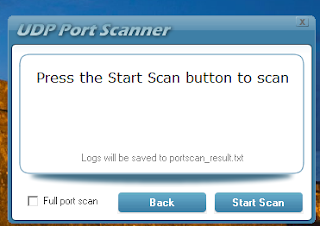
2.Press the scan button and wait till it says that the scanning is finished.
3.Open the folder where PD-Proxy.exe is located and open the file "portscan_result.txt".
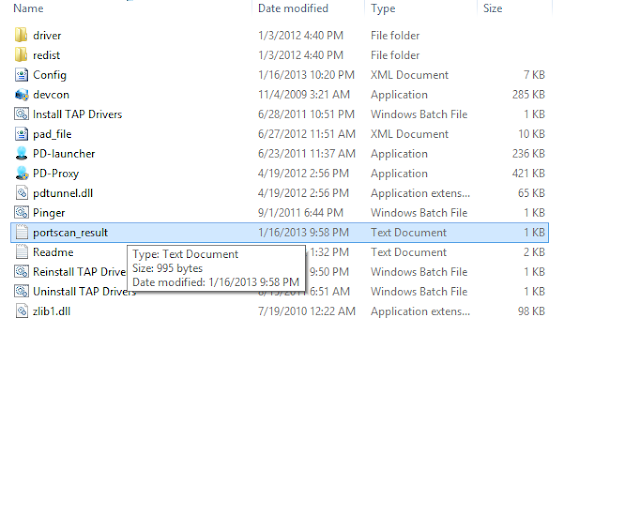
4.You will then find numbers like the one shown below.
- 443:0
- 110:0
- 53:0
These numbers are UDP port : Local port which you can try and see if you can connect. Again make sure that you only run the port scanner if PD-Proxy CANNOT connect on your current internet connection, running the port scanner on a fully open internet connection will give you a very long useless result.
5. If you did not find any numbers then it means that no open port was found.
NOTE: You only need to use this if your current internet connection is severely restricted. NEVER use this tool if PD-Proxy can already connect on your current internet connection.






.png)



0 comments:
Post a Comment